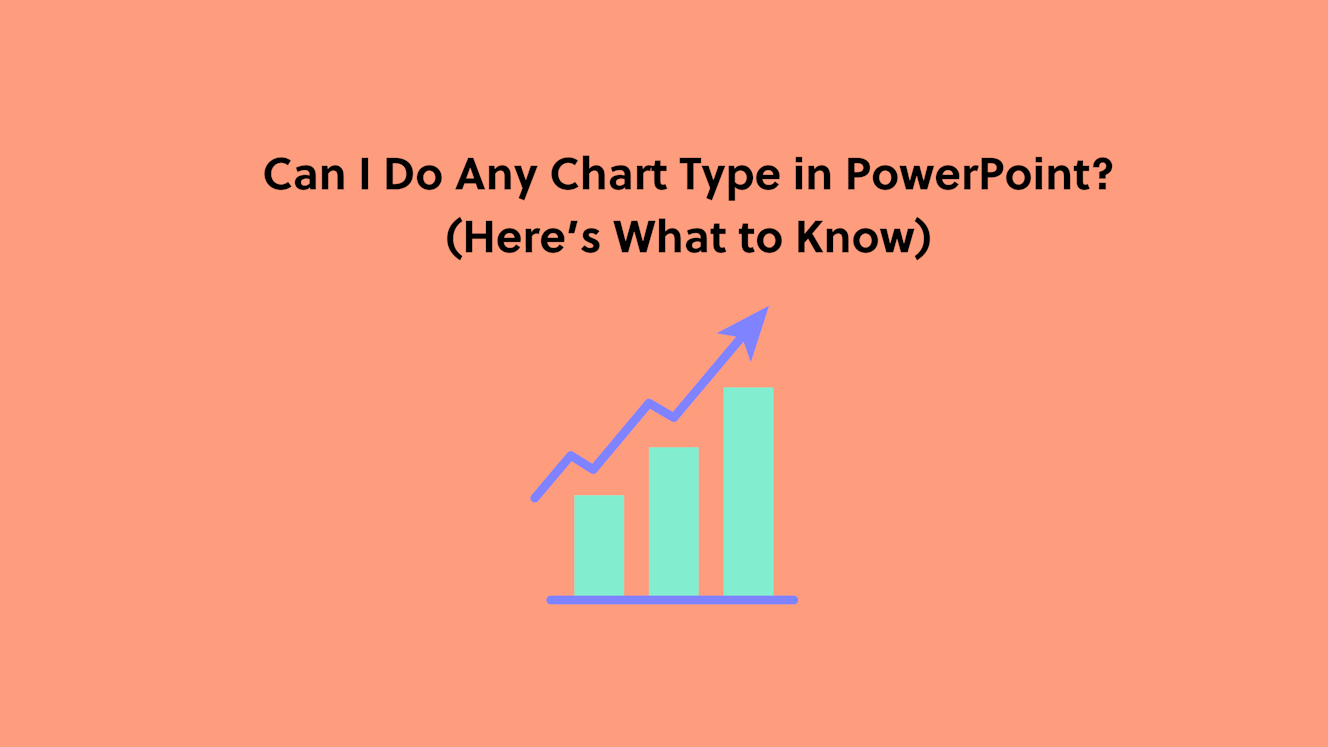Can I Do Any Chart Type in PowerPoint? (Here’s What to Know)
PowerPoint gives you loads of chart options—bar, column, pie, doughnut, radar, waterfall…
But when it comes to building brand-consistent, editable templates that actually work, not all chart types are created equal.
Here’s what to consider when deciding which charts to include in your next PowerPoint template:
1. Editable ≠ Functional
Yes, you can insert a custom-styled 3D chart with multiple data series and shadows.
But will your end-user be able to edit it without breaking the formatting? Probably not.
💡 Best Practice: Stick with simple, proven formats—bar, column, line, pie. They're reliable, customisable, and don't fight with the template structure.
2. Colour Theme Compatibility
PowerPoint charts pull their colours from the theme file. If your brand palette includes more than 6-8 colours—or requires specific combinations—you’ll need to plan for that.
💡 Best Practice: Use colour theme placeholders and define chart accent colours in the template’s XML if you need more control.
3. Text and Labels Matter
A beautiful chart is useless if the text is illegible or doesn’t follow brand styles. Data labels, axis titles, and legends all need to follow a consistent, editable style.
💡 Best Practice: Set default text styles for chart elements as part of the master template. No one wants to manually format every label.
4. Consider Who’s Using It
Designers might understand how to manipulate a radar chart—but your client’s admin assistant probably doesn’t. And that’s okay. Templates are supposed to simplify things, not make them more intimidating.
💡 Best Practice: Include only chart types that serve the content and the person using them.
5. Accessibility Still Applies
Charts with no data labels, unclear contrast, or excessive visual clutter aren’t just frustrating—they can be completely unusable for screen readers and users with visual processing needs.
💡 Best Practice: Keep it clear, clean, and high-contrast. Use data labels and avoid relying on colour alone to convey meaning.
Final Thought: Just Because You Can, Doesn’t Mean You Should
Your PowerPoint template doesn’t need every chart type.
It just needs the right ones—designed to work seamlessly with your brand, your data, and your end users.
Smart design starts with smart limitations.
And that’s how you build charts people actually want to use.